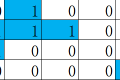共计 2524 个字符,预计需要花费 7 分钟才能阅读完成。
前言
今天折腾了一下博客,添加了几个比较酷炫一点的按钮,同时也给这些按钮弄上了短代码,这样在编辑文章的时候更方便的进行操作,更能够增强文章的色彩性。
 还没有看见是什么样式的?看看以下的按钮就知道了(PS:鼠标经过会进行光线划过)
还没有看见是什么样式的?看看以下的按钮就知道了(PS:鼠标经过会进行光线划过) :
:
蓝色闪光
红色闪光
橙色闪光
绿色闪光
CSS 代码
将以下代码添加到你的主题的
style.css 文件里面。/*
* From:憧憬点滴记忆
* Url:https://licoy.cn/2006.html
* Notice:转载请注明出处
*/
[class*=sgbtn]{display:inline-block;text-indent:0;position:relative;color:#fff;padding:0 10px 0 10px;min-width:160px;height:38px;line-height:38px;opacity:.8;text-align:center;font-family:Ubuntu,sans-serif;font-size:15px;text-decoration:none;border-radius:2px;overflow:hidden;-webkit-transition:all .15s ease-in;transition:all .15s ease-in}[class*=sgbtn]:before{content:'';position:absolute;background:#fff;width:25px;height:50px;top:0;left:-45px;opacity:.3;-webkit-transition:all .25s ease-out;transition:all .25s ease-out;-webkit-transform:skewX(-25deg);transform:skewX(-25deg)}[class*=sgbtn]:hover{opacity:.65}[class*=sgbtn]:hover:before{width:45px;left:205px}.t-primary{background:#1cb2f5}.t-danger{background:#C00}.t-warning{background:#F90}.t-primary{background:#096}a[class*=sgbtn]{color:#fff}a[class*=sgbtn]:hover{color:#fff}PHP 代码
将以下代码添加到主题的
functions.php 文件里面。/*
* From:憧憬点滴记忆
* Url:https://licoy.cn/2006.html
* Notice:转载请注明出处
*/
/* 添加蓝色闪光按钮 */
function sg_blue($atts, $content = null) {
extract(shortcode_atts(array("href" => 'http://') , $atts));
return '<a class="t-primary"href="' . $href . '"target="_blank"rel="nofollow">' . $content . '</a>';
}
add_shortcode('t-primary', 'sg_blue');
/* 添加红色闪光按钮 */
function sg_red($atts, $content = null) {
extract(shortcode_atts(array("href" => 'http://') , $atts));
return '<a class="t-danger"href="' . $href . '"target="_blank"rel="nofollow">' . $content . '</a>';
}
add_shortcode('t-danger', 'sg_red');
/* 添加橙色闪光按钮 */
function sg_orange($atts, $content = null) {
extract(shortcode_atts(array("href" => 'http://') , $atts));
return '<a class="t-warning"href="' . $href . '"target="_blank"rel="nofollow">' . $content . '</a>';
}
add_shortcode('t-warning', 'sg_orange');
/* 添加绿色闪光按钮 */
function sg_lv($atts, $content = null) {
extract(shortcode_atts(array("href" => 'http://') , $atts));
return '<a class="t-primary"href="' . $href . '"target="_blank"rel="nofollow">' . $content . '</a>';
}
add_shortcode('t-primary', 'sg_lv');使用方法
链接标题 /* 蓝色闪光 */
链接标题 /* 红色闪光 */
链接标题 /* 橙色闪光 */
链接标题 /* 绿色闪光 */后记
现在的网站越来越注重 UI 方面的设计了,这几天我一直都在纠结要不要更换主题或者是自己 DIY 主题呢,现在都是一个脑袋两个大了。

共计22人点赞,其中1人来自小程序
正文完
使用官方微信小程序体验更多功能

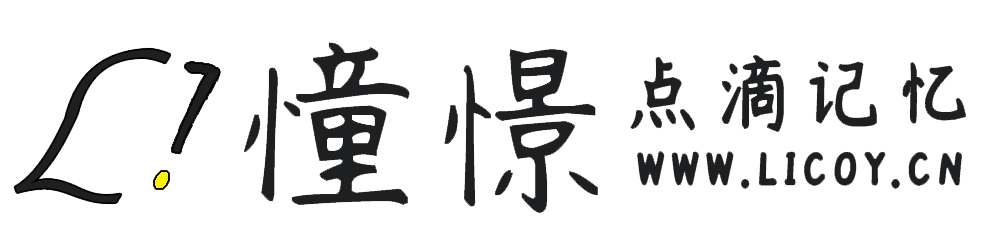
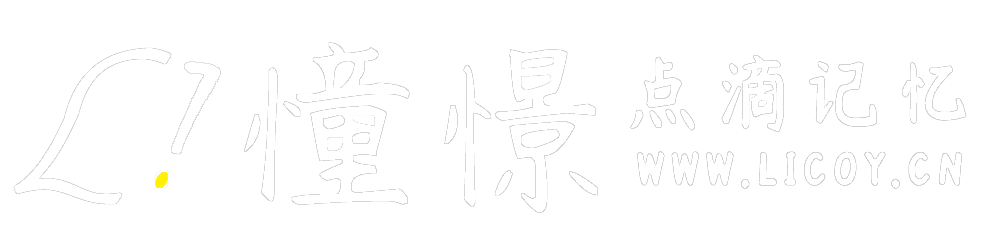


 表示替换了后没有效果
表示替换了后没有效果