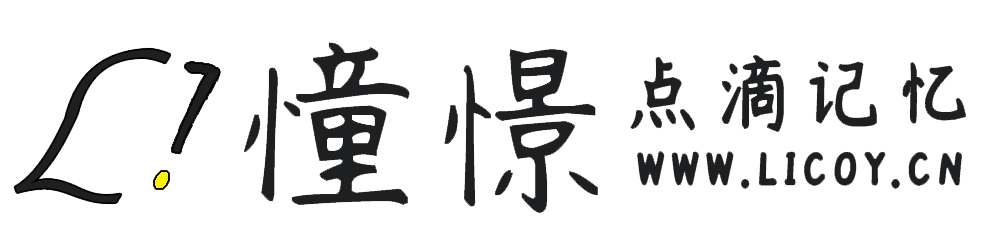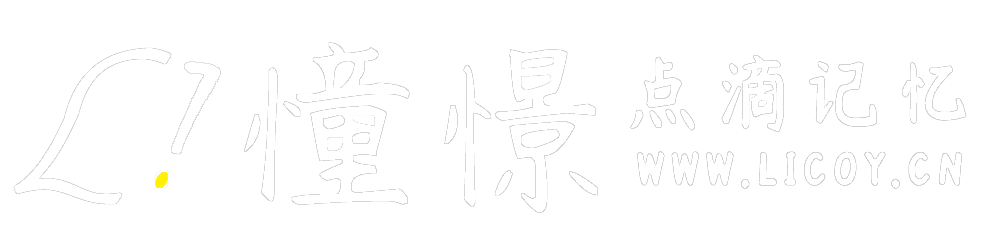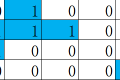共计 1784 个字符,预计需要花费 5 分钟才能阅读完成。
Sa-Token是一款优秀且轻量级的权限认证框架,在接触到 Sa-Token 之前,大部分时间都是使用的 Shiro 或者是 Spring Security,但是这两者使用起来配置太多,对于开发者而言我们更希望一行代码就可以实现对应功能(当然许多场景下这是不可能的),但是Sa-Token 为我们提供了开箱即用的体验,有兴趣的小伙伴可以直接官方仓库查看:https://github.com/dromara/sa-token

场景
在博主目前正在开发的项目中,就采用了 Sa-Token 作为权限框架支持,并且同时使用了注解和路由的拦截器模式,此部分的配置如下:
@Override
public void addInterceptors(InterceptorRegistry registry) {List<String> notMatches = CollectionUtil.newArrayList();
registry.addInterceptor(new SaAnnotationInterceptor()).addPathPatterns("/**");
registry.addInterceptor(new SaRouteInterceptor((req, res, handler) -> {SaRouter.match("/**").notMatch(notMatches).check(r -> StpUtil.checkLogin());
})).addPathPatterns("/**");
}在上述的配置中代表除开 notMatches 中其他所有的路径都会进行 StpUtil.checkLogin() 方法来验证是否登录,如果没有登录则会未登录的异常。
但是有的时候又一个个去配置路径太麻烦了,特别是许多接口模块的情况下,于是采用允许匿名访问的注解模式就为一个不错的方法。
引入
首先我们需要新建一个注解,允许它在类及方法上使用:
/**
* 匿名接口,提供 SaToken 中缺失的匿名注解访问
*
* @author Licoy
* */
@Retention(RetentionPolicy.RUNTIME)
@Target({ElementType.TYPE, ElementType.METHOD,})
public @interface AnonymousApi {}后面我们再到 Sa-Token 的拦截器配置中判断执行的方法是否含有此注解,如果有则使用 SaRouter.stop() 停止匹配,跳出函数。
现在我们修改一下上一小节中的代码:
@Override
public void addInterceptors(InterceptorRegistry registry) {List<String> notMatches = CollectionUtil.newArrayList();
registry.addInterceptor(new SaAnnotationInterceptor()).addPathPatterns("/**");
registry.addInterceptor(new SaRouteInterceptor((req, res, handler) -> {if (handler instanceof HandlerMethod) {Method method = ((HandlerMethod) handler).getMethod();
if (method.getAnnotation(AnonymousApi.class) != null || method.getDeclaringClass().getAnnotation(AnonymousApi.class) != null) {SaRouter.stop();
}
}
SaRouter.match("/**").notMatch(notMatches).check(r -> StpUtil.checkLogin());
})).addPathPatterns("/**");
}至此,我们就可以愉快的使用 @AnonymousApi 来允许接口的匿名访问了。
后记
在权限框架中,我们会有很多的特殊路径权限,不得不说 Sa-Token 为我们提供了一种方便快捷的方式,我看了文档几分钟就完全配置出来了,要是按照以前使用 Shiro 或者Spring Security,至少都要以天为单位(又或者是因为现在的经验甚比以前了)
共计7人点赞,其中1人来自小程序