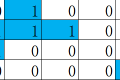共计 2037 个字符,预计需要花费 6 分钟才能阅读完成。
前言
时间过得真快,都已经两个月多没有写博文了,由于最近换了一份工作,有点忙所以就一直没有写文章,非常抱歉。
本次我们来演示一下使用 Zxing 生成二维码并输出到页面中。
正文
ZXing 是一个开放源码的,用 Java 实现的多种格式的 1D/2D 条码图像处理库,它包含了联系到其他语言的端口。Zxing 可以实现使用手机的内置的摄像头完成条形码的扫描及解码。
首先,我们要新建一个 web 工程(使用 maven 构建),然后在 pom.xml 里面添加 zxing 依赖
<dependency>
<groupId>com.google.zxing</groupId>
<artifactId>javase</artifactId>
<version>3.2.1</version>
</dependency>然后在其控制层生成图像,因为 Demo 演示我也就没有分层来写
package cn.licoy.controller;
import com.google.zxing.BarcodeFormat;
import com.google.zxing.EncodeHintType;
import com.google.zxing.MultiFormatWriter;
import com.google.zxing.client.j2se.MatrixToImageWriter;
import com.google.zxing.common.BitMatrix;
import com.google.zxing.qrcode.decoder.ErrorCorrectionLevel;
import org.springframework.stereotype.Controller;
import org.springframework.web.bind.annotation.GetMapping;
import org.springframework.web.bind.annotation.RequestParam;
import javax.servlet.ServletOutputStream;
import javax.servlet.http.HttpServletResponse;
import java.util.HashMap;
import java.util.Map;
/**
* @author Licoy.cn
* @version 1.0 / qrcode
*/
@Controller
public class QrController {@GetMapping("/")
public void get(@RequestParam(name = "w",defaultValue = "200",required = false) int width,
@RequestParam(name = "h",defaultValue = "200",required = false) int height,
@RequestParam(name = "f",defaultValue = "png",required = false) String format,
@RequestParam(name = "c",defaultValue = "content") String content,
HttpServletResponse response) throws Exception {ServletOutputStream out = response.getOutputStream();
Map<EncodeHintType,Object> config = new HashMap<>();
config.put(EncodeHintType.CHARACTER_SET,"UTF-8");
config.put(EncodeHintType.ERROR_CORRECTION, ErrorCorrectionLevel.M);
config.put(EncodeHintType.MARGIN, 0);
BitMatrix bitMatrix = new MultiFormatWriter().encode(content, BarcodeFormat.QR_CODE,width,height,config);
MatrixToImageWriter.writeToStream(bitMatrix,format,out);
System.out.println("二维码生成完毕,已经输出到页面中。");
}
}最后启动该 web 启动,访问该 web 程序根目录即可显示二维码图片。
演示程序已经打包上传到 Github,项目使用的是 SpringBoot 构建的,可以 clone 至本地然后使用 idea 打开运行即可。
Github:https://github.com/Licoy/qrcode-google-zxing
Github:https://github.com/Licoy/qrcode-google-zxing
后记
本文仅供参考,具体细节未写出,有任何纰漏可以下方评论区指出,谢谢。( 说实话,我自己都看不下去了)
说实话,我自己都看不下去了)
正文完
使用官方微信小程序体验更多功能

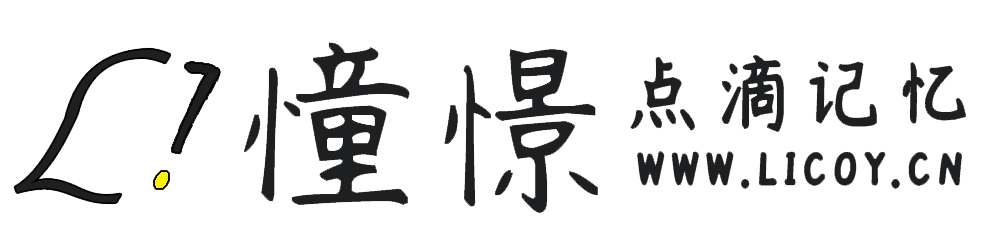
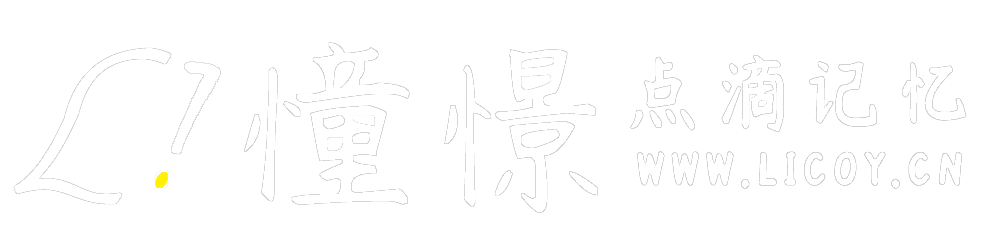


 哈哈哈 还不错!
哈哈哈 还不错!