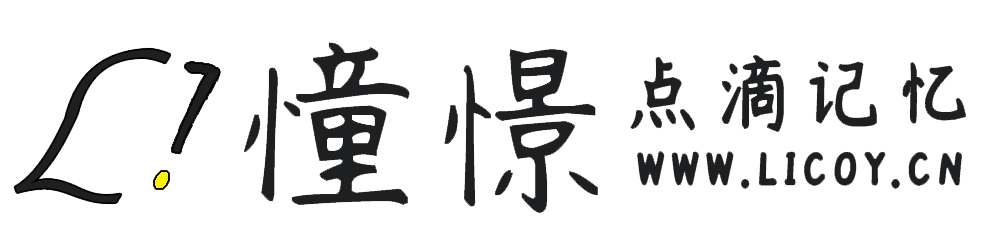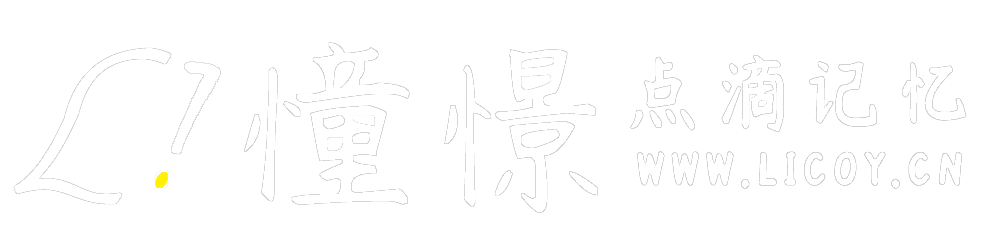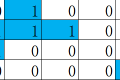共计 2175 个字符,预计需要花费 6 分钟才能阅读完成。
UDP 协议全称是用户数据报协议,在网络中它与 TCP 协议一样用于处理数据包,是一种无连接的协议。在 OSI 模型中,在第四层——传输层,处于 IP 协议的上一层。UDP 有不提供数据包分组、组装和不能对数据包进行排序的缺点,也就是说,当报文发送之后,是无法得知其是否安全完整到达的。
正文
今天学习了 Java 的网络编程,感觉 UDP 数据传输对于我这种初学者还是有点玩头的,自己就花了点时间写了一个简单的聊天程序和同学玩了玩,此程序使用了多线程,不过暂时存在线程安全问题,后面有时间再优化一下,有兴趣的朋友可以拿去玩玩。
玩法:两台电脑(或者打开两个窗口,电脑需要进行网络连接),然后一边发送,另一边就可以接收,当然双方都是可以进行接收与发送的。其中会将对方的聊天话语存储到文本当中。
import java.io.*;
import java.net.DatagramPacket;
import java.net.DatagramSocket;
import java.net.InetAddress;
import java.net.SocketException;
import java.text.SimpleDateFormat;
import java.util.Date;
public class UdpDemo1 {public static void main(String[] args) {UdpSend us = new UdpSend();
UdpAccept ua = new UdpAccept();
Thread th1 = new Thread(us);
Thread th2 = new Thread(ua);
th1.start();
th2.start();}
}
// 发送端
class UdpSend implements Runnable{
@Override
public void run() {
DatagramSocket ds = null;
while(true){BufferedReader br = new BufferedReader(new InputStreamReader(System.in));
try {String str = br.readLine();
byte[] b = str.getBytes("GBK");
DatagramPacket dp = new DatagramPacket(b,b.length, InetAddress.getByName("192.168.202.1"),5555);
ds = new DatagramSocket();
ds.send(dp);
} catch (IOException e) {e.printStackTrace();
}
}
}
}
// 接收端
class UdpAccept implements Runnable{
public String path = "F:"+File.separator+"test"+File.separator+"jilu.txt";
@Override
public void run() {
DatagramSocket ds = null;
try {ds = new DatagramSocket(5555);
} catch (SocketException e) {e.printStackTrace();
}
while(true){
try {byte[] b = new byte[1024];
DatagramPacket dp = new DatagramPacket(b,b.length);
ds.receive(dp);
String str = new String(dp.getData(),0,dp.getLength(),"GBK");
SimpleDateFormat simpleDateFormat = new SimpleDateFormat("yyyy-MM-dd HH:mm:ss");
String date = simpleDateFormat.format(new Date());
String content = "\t"+str;
System.out.println("\n"+date);
System.out.println(content);
write(content,date);
} catch (Exception e) {e.printStackTrace();
}
}
}
// 将对方发送内容写入文本
public void write(String content,String date) throws Exception {FileOutputStream fileOutputStream = new FileOutputStream(this.path,true);
date = "\r\n"+date+"\r\n";
StringBuffer stringBuffer = new StringBuffer(date+content);
String re = stringBuffer.toString();
byte[] result = re.getBytes();
fileOutputStream.write(result);
fileOutputStream.close();}
} 下面附上一张运行截图(和一个有点 ZZ 的人一起的玩的  )
)
 )
) 最后附上一句:新主题调试中,有 BUG 请向我反馈,谢谢!
正文完
使用官方微信小程序体验更多功能